Best DevSecOps Tools: A Comprehensive Guide

Zaid Al Hamami

Your application is more than just the code you write; it's a complex assembly of open-source libraries, third-party APIs, and container images. This entire software supply chain is part of your attack surface, and a single vulnerable component can put your entire system at risk. Securing this chain requires deep visibility into every dependency you use, from identifying potential security flaws to managing license compliance. A reactive approach is no longer enough. We'll walk through the best devsecops tools for building a resilient development lifecycle, giving you the power to proactively manage your software supply chain security from start to finish.
Key Takeaways
- Make Security a Part of the Process, Not a Roadblock: Choose tools that integrate directly into your CI/CD pipeline. The goal is to provide developers with immediate, actionable feedback within their existing workflows, making security a seamless and collaborative effort.
- Build a Comprehensive Security Toolkit: A single tool won't cover all your bases. A strong DevSecOps strategy layers different types of security testing—like SAST for your code, SCA for open-source dependencies, and DAST for running apps—to create a complete defense.
- Select Tools Based on a Clear Strategy: Don't get distracted by feature lists. First, create an evaluation plan with your team, then start with a pilot project, and define how you'll measure success with metrics like faster remediation times.
Why You Need DevSecOps Tools
If you've ever felt like security is a bottleneck that slows down your development process, you're not alone. The traditional approach of tacking on security checks at the very end of the cycle just doesn’t work with today's fast-paced development. This is where DevSecOps tools come in. They represent a fundamental shift in how we think about and implement security, moving it from an afterthought to an integral part of the entire process.
How Security in Development Has Changed
Not too long ago, security was the final gatekeeper. Developers would write code, and a separate security team would test it right before release, often sending it back with a long list of issues. DevSecOps flips that model on its head. It builds on DevOps principles by weaving security into every stage of the software development lifecycle (SDLC). This isn't just about new technology; it's a cultural shift that makes security a shared responsibility. Instead of working in silos, development, security, and operations teams collaborate from the start. This integrated approach helps you manage your overall application security posture more effectively, ensuring everyone is on the same page.
The Payoff: Key Benefits of Integrated Security
So, what do you actually gain from this shift? The biggest win is speed without sacrificing safety. By integrating automated security checks directly into the CI/CD pipeline, you can catch and fix vulnerabilities long before your code ever reaches production. This is a game-changer. Automation is the engine of DevSecOps, significantly reducing the time and manual effort your teams spend on security tasks. Instead of dealing with complex, bolted-on tools, you can implement streamlined AppSec testing that works with your developers, not against them. This means faster releases, more secure applications, and a happier, more productive team.
What to Look For in a DevSecOps Tool
Choosing the right DevSecOps tool can feel like a huge task, but it doesn't have to be. The key is to find a solution that fits your team's specific workflow, not the other way around. The best tools automate security tasks and weave them directly into your development process, making security a shared responsibility instead of a final hurdle. The main goal is to reduce risk without slowing down your release cycles.
Think of it this way: you're looking for a partner in your development lifecycle. This partner should help you catch vulnerabilities early, manage your security posture from a single place, and give your developers the feedback they need to fix issues quickly. A clunky tool that developers refuse to use is just as bad as having no tool at all. As you explore your options, focus on how each tool will impact your team's day-to-day work. Will it simplify their jobs? Does it provide clear, actionable insights? Does it integrate smoothly with the tools you already love? Answering these questions will help you cut through the noise and find a solution that truly supports your security goals.
Pinpoint Your Must-Have Security Features
Before you even look at a demo, sit down with your team and make a list of your non-negotiables. What types of security testing are most important for your applications? You’ll likely want a tool that covers the basics, like Static Application Security Testing (SAST) to find flaws in your code and Software Composition Analysis (SCA) to check for vulnerabilities in open-source dependencies.
Consider your entire software development lifecycle. Do you need to scan for exposed credentials? Add secrets detection to your list. Are you building with containers and serverless functions? Make sure the tool supports those technologies. Creating this checklist first ensures you focus on tools that provide comprehensive AppSec testing and meet your specific security and compliance needs from the start.
Check for Seamless Integration
A DevSecOps tool is only effective if your team actually uses it. That’s why seamless integration into your existing environment is critical. The right tool should feel like a natural extension of your CI/CD pipeline, not a roadblock. Look for solutions that connect easily with your source code repositories (like GitHub or GitLab), CI/CD tools (like Jenkins or CircleCI), and communication platforms (like Slack or Jira).
The goal is to automate security checks so they run in the background, providing developers with immediate feedback without forcing them to switch contexts. A unified application security posture management platform can be a game-changer here, as it brings all your security signals into one place and makes collaboration between security, development, and operations teams much smoother.
Balance Performance with Cost
Let’s be practical: budget matters. But cost isn't just about the subscription price. You also have to consider the total cost of ownership. A tool that’s cheap but requires a ton of manual configuration, constant maintenance, and specialized training can end up being more expensive in the long run. Complex tool integrations can also add hidden costs and create data silos.
Look for a solution that offers clear, predictable pricing and demonstrates a strong return on investment. A platform that consolidates multiple security functions—like testing, supply chain security, and compliance—can often reduce your overall spend by eliminating the need for several different point solutions. The right tool delivers powerful security benefits and streamlines your workflow, ultimately saving you time, resources, and money.
A Breakdown of Application Security Testing (AST) Tools
Application Security Testing (AST) isn't a single tool but a whole category of them, each designed to find different security weaknesses at various stages of your software development lifecycle (SDLC). Think of it as having a specialized set of tools for every part of the job. Some scan your code before it's even compiled, while others test your application while it's running. The goal is to create a layered defense that covers your code from every angle.
A strong DevSecOps culture relies on integrating these different types of tests directly into your workflows. By combining static, dynamic, and interactive testing with specialized tools for open-source components and containers, you can build a comprehensive AppSec Testing program. This approach helps you catch vulnerabilities early, reduce false positives, and give your developers the clear, actionable feedback they need to ship secure code faster. Let's look at the most common types of AST tools and what they do best.
Find Flaws Early with Static Analysis (SAST)
Think of Static Application Security Testing (SAST) as a security-focused spell-checker for your code. It works by scanning your application's source code, bytecode, or binary code for potential vulnerabilities before the program is ever run. This "white-box" approach gives it a deep understanding of your application's structure, allowing it to find issues like SQL injection flaws, buffer overflows, and other common coding errors. The biggest advantage of SAST is that it can be integrated directly into the earliest stages of development. Developers can run scans right from their IDE or as part of their CI/CD pipeline, getting immediate feedback. Catching a security flaw at this stage is far easier and cheaper to fix than finding it later in production.
Test Your Running Apps with Dynamic Testing (DAST)
If SAST is your code-checker, Dynamic Application Security Testing (DAST) is your automated ethical hacker. Instead of looking at the source code, DAST tools test your application from the outside-in while it's running. This "black-box" approach mimics how a real attacker would probe your application for weaknesses, without any prior knowledge of its internal structure. DAST is excellent at finding runtime vulnerabilities and configuration issues that SAST can't see, such as authentication problems or server misconfigurations. Because it tests the fully compiled application, it’s typically used later in the development cycle, often in a staging or QA environment before the code is pushed to production.
Get Real-Time Feedback with Interactive Testing (IAST)
Interactive Application Security Testing (IAST) offers a hybrid approach, combining the best of SAST and DAST. It works from inside the running application, using agents and sensors to analyze code in real-time as you perform functional tests. This "gray-box" method gives it the internal context of SAST and the external perspective of DAST. Because IAST has access to the application's code, data flow, and configuration, it can pinpoint the exact line of code causing a vulnerability. This makes its findings highly accurate, with very few false positives. It provides developers with immediate, actionable feedback during the testing phase, helping them understand and fix security issues without slowing down the development process.
Analyze Your Open Source with Software Composition Analysis (SCA)
Modern applications are rarely built from scratch; they rely heavily on open-source libraries and frameworks. While this speeds up development, it also means you could be inheriting security risks. Software Composition Analysis (SCA) tools are designed to manage this risk by scanning your codebase to identify all open-source components and their dependencies. Once identified, SCA tools check these components against public vulnerability databases to see if any known security issues exist. This is a critical part of maintaining strong Software Supply Chain Security. Beyond just finding vulnerabilities, many SCA tools also help you manage open-source license compliance, ensuring you don't accidentally violate any licensing agreements.
Secure Your Containers
Containers have become the standard for packaging and deploying applications, but they introduce their own layer of security concerns. Container security tools are built to address these specific challenges. They scan container images for known vulnerabilities, checking everything from the base operating system to the application code and its dependencies packed inside. This scanning can happen at different stages—in the registry before deployment or even at runtime. Good container security goes beyond just scanning. It also involves enforcing security policies, monitoring network activity between containers, and ensuring the container runtime environment is properly configured. This helps you maintain a strong Application Security Posture Management strategy across your entire containerized infrastructure, from build to production.
Tools for Security Monitoring and Management
Once your code is written and your applications are running, the security work doesn't stop. Effective DevSecOps requires constant vigilance to spot new threats, manage vulnerabilities, and ensure everything stays compliant. This is where security monitoring and management tools come in. They act as your security operations center, giving you the visibility and control needed to protect your applications throughout their entire lifecycle. These tools are not just about finding problems; they're about understanding the context of those problems within your specific environment.
Think of these tools as the security nervous system for your development process. They collect data from all your other tools, correlate events, and present the information in a way that’s easy to act on. Instead of drowning in alerts from a dozen different systems, you get a clear, prioritized view of your security posture. This allows your team to move from a reactive state of fighting fires to a proactive one where you can identify and fix issues before they become serious problems. A strong application security posture management strategy is built on this foundation of continuous oversight and centralized control, helping you maintain a consistent security standard across all your projects.
Keep a Watchful Eye with Continuous Monitoring
Continuous monitoring is the practice of automatically and constantly scanning your environments for security weaknesses. In a fast-moving DevOps world, you can’t rely on manual checks or periodic scans. Automation is essential, as tools that automate security testing can significantly reduce the time and effort your team spends identifying vulnerabilities. This process runs in the background, analyzing everything from your code repositories and container images to your cloud infrastructure and running applications. By getting real-time feedback, your developers can address issues as they arise, preventing them from ever reaching production.
Manage Vulnerabilities from a Single Dashboard
As you add more security tools to your pipeline, you’ll quickly find yourself overwhelmed with alerts from different sources. A centralized vulnerability management dashboard solves this problem by pulling all your security findings into one place. This single pane of glass gives you a complete view of your application's risk profile. With a successful DevSecOps strategy and an automated platform, your team can work together to reduce risk, complexity, and cost. This unified approach helps you prioritize fixes based on severity and business impact, ensuring your team is always working on the most important issues first.
Simplify Compliance and Audits
Meeting industry regulations and internal security policies can be a major challenge, especially when you’re releasing software frequently. Compliance management tools help you automate the process of proving you’re secure. These tools continuously check your systems against standards like SOC 2, HIPAA, or PCI DSS and provide the evidence needed for audits. Organizations need to take stock of their compliance practices and security policies and implement them in their products. By embedding these checks directly into your development lifecycle, you make compliance a routine part of your process, not a last-minute scramble.
Centralize Security Data with SIEM
Security Information and Event Management (SIEM) tools take monitoring a step further by collecting and analyzing log data from all across your IT infrastructure. While other tools might tell you about a specific vulnerability, a SIEM can correlate events from different systems to identify a potential attack in progress. Integrating your DevSecOps tools with a SIEM provides a rich source of data for your security operations team. While complex tool integrations can pose challenges, using a centralized platform helps streamline security data management and improve your overall ability to detect and respond to threats in real time.
Managing Access and Identity
In a fast-moving DevSecOps environment, controlling who—and what—can access your resources is fundamental. With automated pipelines and interconnected services, the old idea of a secure perimeter no longer applies. Identity has become the new boundary. Managing access isn't a one-time setup; it's a continuous practice of ensuring every user and service has the minimum level of permission required to function. This is often called the principle of least privilege.
The challenge is implementing this without slowing your teams down. Developers need access to tools and environments to build and test, while automated systems need credentials to deploy code and connect to databases. The right tools help you automate and enforce strong identity and access policies across your entire software development lifecycle. This means you can move quickly without sacrificing security, ensuring that only authorized entities can interact with your code, infrastructure, and sensitive data. From finding hardcoded passwords to managing encryption keys, a solid identity strategy is the bedrock of a secure application.
Find and Manage Exposed Secrets
One of the most common and damaging security mistakes is accidentally exposing secrets like API keys, passwords, or access tokens in your code. A developer might hardcode a credential for a quick test and forget to remove it before pushing the code to a shared repository. Once a secret is in your version control history, it's incredibly difficult to truly erase. This is where automated secrets detection tools are essential. They act as a critical safety net, scanning your code, configuration files, and commit history to find exposed credentials before they can be discovered and exploited by attackers. Integrating these scans directly into your CI/CD pipeline provides immediate feedback, helping developers fix issues on the spot.
Control Access with Identity and Authentication Tools
With security being a shared responsibility in DevSecOps, multiple teams need access to a wide range of tools and platforms. However, not everyone needs the same level of access. Implementing strong identity and authentication controls ensures that each person and service operates with the least privilege necessary. Tools for Identity and Access Management (IAM) allow you to create granular, role-based access control (RBAC) policies. You can enforce these policies consistently across your cloud environments, code repositories, and deployment pipelines. Pairing this with multi-factor authentication (MFA) adds a crucial layer of security, making it significantly harder for unauthorized users to gain access even if they manage to steal a password.
Protect Your Encryption Keys
Encryption is vital for protecting data both at rest and in transit, but it’s only as effective as the security of its keys. If an attacker gets your encryption keys, your data is completely exposed. Manually managing keys in a dynamic, automated environment is not just inefficient—it's a major security risk. This is why dedicated key management systems (KMS) are so important. A KMS provides a secure, centralized way to create, store, rotate, and revoke encryption keys throughout their lifecycle. By integrating a KMS into your applications and infrastructure, you can automate key management and ensure that even your developers don't need direct access to production keys, drastically reducing your attack surface.
Securing Your Supply Chain
Your application isn't built in a vacuum. It relies on a complex web of third-party libraries, open-source components, and various dependencies that make up your software supply chain. Securing this chain is just as critical as securing the code you write yourself. A single weak link—an outdated library or a compromised package—can expose your entire application to risk. That’s why a solid DevSecOps strategy must include tools that give you full visibility and control over every component that goes into your software.
Effective software supply chain security isn't about locking everything down and slowing development. It's about integrating automated checks and balances throughout your pipeline. This approach helps you catch issues early, manage dependencies proactively, and ensure you’re not accidentally introducing legal or security risks. By making security a seamless part of the development process, you can build with confidence, knowing your foundation is solid. The goal is to create a transparent and resilient supply chain where every piece of code, whether written in-house or pulled from an external repository, is accounted for and verified. This proactive stance transforms security from a reactive chore into a strategic advantage, allowing your team to innovate faster without compromising on safety.
Know What's in Your Code with SBOMs
You can't protect what you can't see. That's where a Software Bill of Materials (SBOM) comes in. Think of it as a detailed ingredients list for your application, cataloging every open-source and third-party component you use. Creating and maintaining an SBOM is the first step toward true supply chain visibility. It gives you a complete inventory, which is essential for quickly identifying and responding to new vulnerabilities when they’re discovered in a component you rely on. With a comprehensive Bill of Materials, you can instantly assess your exposure and take action, rather than scrambling to figure out if you’re affected.
Keep Your Dependencies in Check
Modern development leans heavily on open-source packages and third-party libraries to speed things up. While this is great for productivity, it also introduces risk, since outside code can contain hidden security flaws. Dependency scanning tools automate the process of checking these components against known vulnerability databases. They can alert you to outdated libraries with security holes, helping you update them before they become a problem. Integrating these checks directly into your CI/CD pipeline is a non-negotiable step to ensure that no vulnerable code makes it into production, keeping your application and your users safe.
Stay on Top of License Compliance
Software supply chain security goes beyond just technical vulnerabilities; it also involves legal and compliance risks. Every open-source component comes with a license that dictates how you can use, modify, and distribute it. Using a component with a restrictive license could put your company’s intellectual property at risk or lead to legal trouble. Tools for compliance and license management automatically scan your dependencies, identify their licenses, and check them against your organization's policies. This helps you avoid conflicts and ensures your projects remain compliant without forcing developers to become legal experts.
Integrating Security Through Automation
True DevSecOps isn’t about adding more manual checks; it’s about weaving security into the fabric of your development process through smart automation. When you automate security, you make it a natural part of the workflow instead of a roadblock that appears right before a release. This means integrating security tools directly into the systems your developers already use, like their CI/CD pipelines and code repositories. The goal is to get fast, relevant feedback to developers so they can fix issues on the spot.
This approach transforms security from a gatekeeper to a partner. Instead of slowing things down, automated security checks run in the background, providing a constant safety net. This allows your team to build and ship code faster and with more confidence. By making security an automated, continuous process, you can catch vulnerabilities early, reduce the cost of remediation, and build more resilient applications from the ground up. A unified platform for AppSec testing can bring all these automated checks together, giving you a clear view of your security posture without overwhelming your team.
Embed Security into Your CI/CD Pipeline
The CI/CD pipeline is the heart of modern development, and it’s the perfect place to embed security. By integrating automated security checks directly into your pipeline, you can scan code every time it’s committed, built, or deployed. This "shift-left" approach means developers get immediate feedback on potential vulnerabilities right in their workflow. They can see an issue, understand the context, and fix it before it ever becomes a bigger problem.
This process isn't about adding friction; it's about making security seamless. Tools can automatically run static analysis (SAST) on source code, check for vulnerable open-source dependencies (SCA), and even perform dynamic scans (DAST) in staging environments. This ensures that security policies are enforced consistently without requiring manual intervention, helping you maintain a strong application security posture throughout the development lifecycle.
Test Your APIs for Vulnerabilities
APIs are the connective tissue of modern applications, but they're also a prime target for attackers. Since they often handle sensitive data, securing them is non-negotiable. Automated API security testing helps you find and fix vulnerabilities before they can be exploited. These tools can be integrated into your CI/CD pipeline to scan for common issues like broken object-level authorization, injection flaws, and security misconfigurations.
By automating these checks, you can continuously validate that your APIs are behaving as expected and that security controls are working correctly. This proactive approach is far more effective than waiting for a manual penetration test to find problems. It gives your developers the ability to build secure APIs from the start, ensuring that the data flowing between your services remains protected.
Automate Your Security Testing
Automation is the engine that powers an effective DevSecOps strategy. Manually testing for every possible vulnerability is simply not scalable, especially in fast-paced development environments. By automating your security testing, you can run comprehensive scans frequently and consistently, catching a wide range of issues without slowing your team down. This frees up your security professionals to focus on more complex threats and strategic initiatives rather than routine checks.
Automated tools for SAST, DAST, IAST, and SCA can be configured to run at different stages of the SDLC, providing a layered defense. The key is to integrate these tools in a way that delivers clear, actionable results to developers. When a tool finds a vulnerability, it should provide enough context for the developer to understand the risk and how to fix it, turning security into a collaborative effort. The benefits of automation extend beyond speed; they create a more secure and efficient development culture.
Protect Your Apps in Production
Security doesn’t end once an application is deployed. The production environment is dynamic, and new threats can emerge at any time. DevSecOps extends into production with continuous monitoring and protection. Automated tools can watch over your running applications, detecting suspicious activity, and protecting against attacks in real time. This includes using web application firewalls (WAFs), runtime application self-protection (RASP), and other monitoring solutions.
This makes security a shared responsibility across development, security, and operations teams. When an issue is detected in production, automated systems can provide immediate alerts and context, allowing teams to respond quickly. This continuous feedback loop also helps inform future development, as insights from production can be used to strengthen security controls earlier in the lifecycle, improving your overall software supply chain security.
Tools for Threat Detection and Response
Even with the best preventative measures, you still need a plan for when things go wrong. That’s where threat detection and response tools come in. These tools act as your security operations center, constantly scanning for suspicious activity and giving you the power to react quickly when a threat emerges. In a DevSecOps environment, this isn't about a separate team swooping in after an incident; it's about giving developers and operations teams the visibility and tools they need to identify and neutralize threats in real-time.
The goal is to shorten the time between detection and resolution. Modern tools achieve this by moving beyond simple signature-based scanning. They use behavioral analysis, machine learning, and advanced analytics to spot anomalies that might indicate a sophisticated attack. This proactive approach is crucial for protecting your applications and infrastructure in production. A strong application security posture management strategy integrates these tools, providing a unified view of potential threats across your entire software development lifecycle, from code to cloud. This ensures that your response is not only fast but also informed by the full context of your application's architecture and dependencies.
Detect Threats with Advanced Analytics
Relying on manual checks to find threats is like looking for a needle in a haystack. Advanced analytics and automation are your best friends here. Tools that automate security testing can drastically cut down the time and effort your team spends hunting for vulnerabilities. Instead of just scanning for known issues, these tools analyze patterns and behaviors within your applications and infrastructure to detect novel or zero-day threats. They can identify unusual API calls, unexpected data access patterns, or configuration drifts that could be early signs of a breach.
This level of analysis provides a much deeper understanding of your security posture. By integrating AppSec testing directly into your development pipeline, you can catch these issues early. The real power comes from turning this data into actionable insights, helping your team prioritize the most critical threats instead of getting lost in a sea of low-priority alerts.
Respond to Incidents Faster
When a security incident occurs, every second counts. A slow response can turn a minor issue into a major crisis. The key to a fast response is having a clear, automated plan in place. DevSecOps tools can help by automating incident response workflows, such as isolating affected systems, blocking malicious IP addresses, or rolling back a recent deployment. This removes manual bottlenecks and ensures a consistent, effective response every time.
With a unified security platform, your team can work together to manage incidents without friction. Instead of juggling multiple dashboards and reports, everyone has access to the same information in one place. This shared context helps reduce risk, complexity, and the overall cost of remediation. It allows you to move from simply reacting to incidents to building a more resilient system that can withstand and recover from attacks more effectively.
Leverage Security Intelligence
Security intelligence is about more than just subscribing to a threat feed. It’s about gathering and analyzing data from across your environment to make smarter, more informed security decisions. This includes understanding your application's dependencies, tracking open-source licenses, and staying on top of compliance requirements. Many organizations struggle with complex tool integrations and a lack of visibility, which makes it difficult to build a complete picture of their security landscape.
Effective tools help you cut through the noise by correlating data from different sources and highlighting the risks that matter most. A robust software supply chain security program, for example, provides critical intelligence about the components you’re using in your code. This allows you to proactively address vulnerabilities in third-party libraries before they can be exploited, turning security from a reactive chore into a strategic advantage.
How to Choose the Right Tools for Your Team
Selecting the right DevSecOps tools goes beyond comparing feature lists. It’s about finding solutions that fit your team’s unique workflow, culture, and goals. A tool that looks great on paper can quickly become shelfware if it doesn’t integrate smoothly or if your developers find it cumbersome. To make a choice you won’t regret, you need a clear plan for how you’ll evaluate, implement, and measure the success of your new security stack. This approach ensures you’re not just buying software, but investing in a solution that genuinely strengthens your security posture and empowers your team.
Create Your Evaluation Framework
Before you even look at specific tools, build a framework to guide your decision. Think of this as your team’s scorecard for any potential solution. The main goal is to find tools that make security a natural part of the development process from the very beginning, not a roadblock at the end. Your framework should prioritize tools that automate security tasks and integrate directly into your existing CI/CD pipeline. Ask critical questions: Does this tool support our programming languages? How steep is the learning curve for our developers? Does it provide a comprehensive suite of AppSec Testing capabilities, from static analysis to software composition analysis? A solid framework keeps you focused on what truly matters to your team.
Develop Your Implementation Strategy
A great tool is only effective if people use it correctly. That’s why your implementation strategy is just as important as your evaluation framework. Instead of a company-wide rollout, consider starting with a pilot team. This allows you to gather feedback, work out any kinks, and build a group of internal champions who can help with wider adoption. A successful strategy makes security integration easier by focusing on a strong foundation that you can improve over time. Your plan should include clear documentation, training sessions, and a feedback loop for developers. This thoughtful approach helps embed the new tool into your team’s daily habits, making strong application security posture management a shared responsibility.
Define How You'll Measure Success
How will you know if your new tool is actually working? You need to define your success metrics from the start. The right tool should help you find and fix security problems earlier in the development cycle, which is always easier and cheaper than fixing them in production. Track key performance indicators (KPIs) like Mean Time to Remediate (MTTR) to see how quickly your team is fixing vulnerabilities. You can also monitor vulnerability density—the number of flaws per line of code—to see if it decreases over time. Other important metrics include the developer adoption rate and the false positive rate. Tracking these numbers will clearly demonstrate the benefits of your investment and help you justify future security spending.
Related Articles
- What is the Software Supply Chain — and how do I secure it?
- Building a Do-It-Yourself Defect Discovery Practice
- Software Supply Chain Security
- Application Security Testing
- Secrets Detection
Frequently Asked Questions
Where's the best place to start if we're new to DevSecOps tools? Don't feel like you have to implement everything at once. A great starting point is Software Composition Analysis (SCA). It scans your open-source dependencies for known vulnerabilities, which is often one of the biggest areas of risk for modern applications. It’s relatively easy to integrate and provides immediate value. After that, adding Static Application Security Testing (SAST) is a logical next step to give developers direct feedback on the code they write.
Do these tools replace the need for a dedicated security team? Not at all. These tools are meant to empower your security team, not replace it. They automate the routine scanning and detection work, which frees up your security professionals to focus on more complex challenges like threat modeling, architectural reviews, and incident response strategy. DevSecOps tools help make security a shared responsibility, allowing your security team to act as expert guides rather than gatekeepers.
How do we get our developers to actually use these security tools? The best way to encourage adoption is to make security a seamless part of the development workflow. Choose tools that integrate directly into the CI/CD pipeline and provide feedback right where developers work. If a tool is fast, accurate, and gives clear, actionable advice on how to fix an issue without a lot of noise, developers are far more likely to use it. The goal is to make security feel like a helpful partner, not a hindrance.
With so many types of testing tools (SAST, DAST, SCA), do we really need all of them? Each testing tool looks for different types of problems at different stages of the development cycle. SAST finds flaws in your source code, SCA checks your third-party libraries, and DAST tests your running application from an attacker's perspective. Using them together creates a layered security approach that covers your blind spots. You don't have to adopt them all on day one, but a mature security program will use a combination to build a comprehensive defense.
Is it better to buy several specialized tools or look for a single, unified platform? While using individual best-in-class tools can seem appealing, it often creates a lot of overhead. You have to manage multiple vendors, deal with complex integrations, and try to correlate alerts from different systems. A unified platform simplifies your life by bringing all of your security testing and posture management into one place. This provides a single, clear view of your risk, makes it easier for teams to collaborate, and can significantly reduce the complexity and cost of your security program.

Related Posts

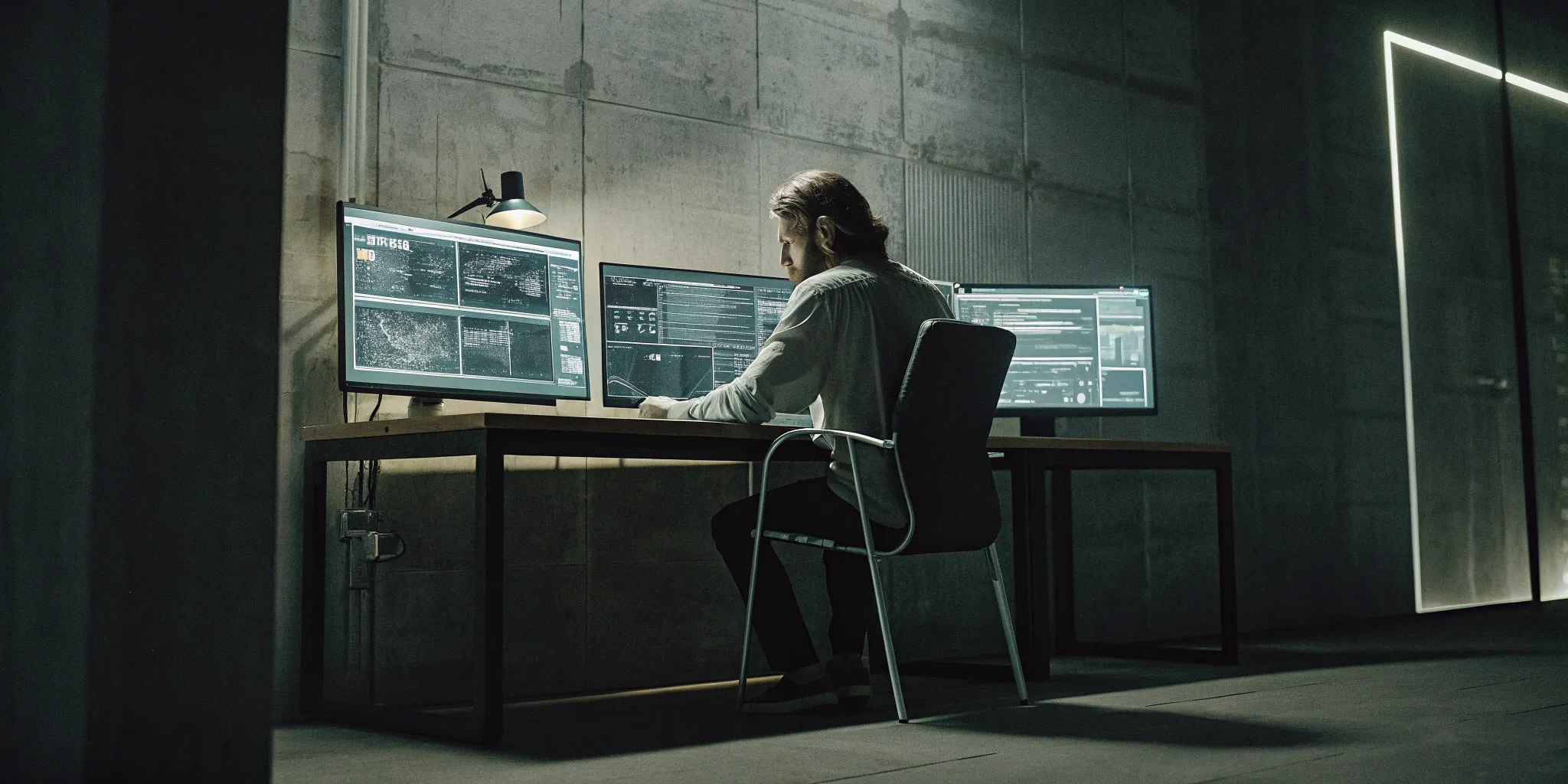
Unlocking the Benefits of a Developer-First Approach

