Static & Dynamic Application Security Testing: SAST and DAST Explained

Zaid Al Hamami

Think of building secure software like building a house. You’d want an architect to review the blueprints for structural flaws before construction begins, and you’d also want a home inspector to check for issues like faulty wiring after the house is built. This is the essential difference between SAST and DAST. SAST is your blueprint review, scanning your source code from the inside out to find flaws early. DAST is your final inspection, testing the running application from the outside in to find vulnerabilities a real-world attacker would see. You wouldn't skip one for the other, and the same goes for static and dynamic application security testing. Let's explore how to use both to build a truly resilient application.
Key Takeaways
- Think Inside-Out and Outside-In: SAST provides an "inside-out" view by scanning your static source code for structural weaknesses, while DAST offers an "outside-in" perspective by testing your running application for exploitable vulnerabilities.
- Use Both for a Complete Security Picture: Relying on only one testing method leaves you with significant blind spots. A comprehensive strategy layers SAST and DAST to cover vulnerabilities at every stage, from initial code to the final running application.
- Integrate and Automate for Faster Fixes: The most effective approach is to build SAST and DAST directly into your CI/CD pipeline. This automation provides developers with immediate feedback, allowing them to fix security issues early when it's fastest and cheapest to do so.
What Are SAST and DAST?
When it comes to application security testing, two acronyms you’ll hear constantly are SAST and DAST. While both are designed to find vulnerabilities, they work in fundamentally different ways and at different stages of the development lifecycle. Understanding the distinction is the first step to building a solid security strategy. Let's break down what each one does and how they fit into your workflow.
What is Static Application Security Testing (SAST)?
Think of Static Application Security Testing (SAST) as proofreading your code before you compile and run it. This "white-box" testing method scans your application's source code, bytecode, or binary code from the inside out. It’s like having an expert review an architectural blueprint to spot structural weaknesses before construction even begins. By integrating SAST tools early in the software development lifecycle (SDLC), your team can catch and fix security flaws like SQL injection or buffer overflows right at the source. This proactive approach is a cornerstone of modern AppSec testing, helping you find and remediate issues faster and more cheaply.
What is Dynamic Application Security Testing (DAST)?
Dynamic Application Security Testing (DAST), on the other hand, tests your application while it’s actually running. This "black-box" approach doesn't look at the source code at all. Instead, it simulates attacks from the outside, mimicking how a real hacker would try to find and exploit vulnerabilities in your live application. DAST is great at finding runtime or environment-specific issues, such as authentication problems or server configuration errors, that SAST might miss. It provides a real-world perspective on your application's security by testing it in a state that’s as close to production as possible.
White Box vs. Black Box Testing: A Quick Comparison
The terms "white box" and "black box" perfectly describe the core difference between SAST and DAST. SAST is white-box testing because the tool has full visibility into the application's internal structure—the source code. It analyzes the code line by line from an insider's perspective. DAST is black-box testing because it operates without any knowledge of the internal workings. It tests the application from the outside, sending various inputs and observing the outputs to see if it can break through the defenses. This outside-in view is crucial for understanding how your application holds up against external threats and is a key part of a strong application security posture management strategy.
When to Use Each Testing Method
The best time to use each testing method depends on where you are in the development process. SAST is most effective when used early and often—ideally, integrated directly into the developer's workflow and your CI/CD pipeline. This "shift left" approach allows you to find vulnerabilities as code is being written, which is the easiest and least expensive time to fix them. DAST comes into play later in the SDLC, typically in a staging or QA environment once the application is fully built and running. It serves as a critical pre-production check to catch issues that only appear in a live environment. Using both gives you the benefits of early detection and real-world validation.
SAST vs. DAST: The Key Differences
While both SAST and DAST are essential for a strong security program, they function very differently. Think of SAST as an editor proofreading your code for grammatical errors and structural issues from the inside. DAST, on the other hand, is like a test driver pushing a fully assembled car to its limits to see what breaks. They operate at different stages, look for different problems, and require different approaches. Understanding these distinctions is the first step to building a comprehensive AppSec testing strategy that covers all your bases. Let's break down exactly what sets them apart.
How and When They Test in the SDLC
The biggest difference between SAST and DAST is when they come into play during the software development lifecycle (SDLC). SAST is all about shifting left, meaning it happens as early as possible. These tools analyze your application’s source code, byte code, or binaries before the code is even compiled. This allows developers to find and fix security flaws directly in their workflow, often before the code is ever committed.
DAST operates on the opposite end of the spectrum. It tests your application while it’s running, typically in a staging or QA environment. Because DAST interacts with the application from the outside-in, just like an attacker would, it can’t be used until you have a functional application to test.
Where to Implement Them in Your Workflow
Because SAST works with raw source code, it integrates directly into the tools your developers use every day. You can run SAST scans from within an Integrated Development Environment (IDE) or build them into your Continuous Integration/Continuous Deployment (CI/CD) pipeline. This provides immediate feedback, allowing developers to address security issues as part of their regular coding process, long before the QA stage.
DAST is implemented after your application has been built and deployed to a test environment. It’s a post-build activity that fits naturally into the QA and testing phases of your pipeline. Security teams or automated DAST tools will run scans against the live application to simulate real-world attacks and identify vulnerabilities that only appear at runtime.
Coverage: What Vulnerabilities Each Method Finds
SAST tools excel at finding vulnerabilities within your codebase. By analyzing the code directly, they can pinpoint issues like SQL injection flaws, cross-site scripting (XSS), buffer overflows, and insecure coding practices that might violate security standards. It gives you an inside-out view of your code's health and is great for enforcing coding standards across your team.
DAST, however, is designed to find runtime vulnerabilities and environmental misconfigurations. It simulates attacks to uncover issues like authentication and session management problems, server misconfigurations, and flaws that only surface when different parts of your application interact. A strong application security posture management program relies on both to get a complete picture of risk.
The Resources and Skills You'll Need
To run SAST, you need access to the source code. The primary skill set involved is on the development side—engineers need to understand the tool’s findings within the context of the code and know how to implement a fix. For DAST, you don’t need the source code, but you do need a running application and a configured test environment. The skills for DAST often lean more toward security analysis, as it involves thinking like an attacker to interpret the results. Ultimately, both require collaboration between security and development to effectively remediate any discovered vulnerabilities.
How to Handle False Positives
Both SAST and DAST can generate false positives, which are flagged vulnerabilities that aren't actually exploitable. SAST tools are sometimes known for a higher rate of false positives because they lack runtime context; a tool might flag a potential issue in the code that is neutralized by another control elsewhere in the application.
DAST tools can also report false positives, but they are often easier to validate since they are based on an actual response from the running application. In either case, the key is to properly tune your tools and establish a clear process for triaging alerts. This ensures your development team can focus on fixing real issues instead of chasing down dead ends.
How SAST and DAST Work Better Together
Thinking of SAST and DAST as an either/or choice is a common mistake. The reality is they aren’t competitors; they’re partners. Each testing method has unique strengths and covers different types of vulnerabilities at different stages of the development lifecycle. SAST gives you an inside-out view of your code, while DAST provides an outside-in perspective on your running application. When you use them together, you get a much more complete and accurate picture of your security posture.
Combining these approaches allows you to catch a wider range of security flaws, from coding errors deep within your source code to runtime issues that only appear when the application is live. This layered approach is the foundation of a strong AppSec testing strategy. Instead of leaving gaps in your security coverage, you create a comprehensive system that identifies and helps remediate vulnerabilities from the first line of code all the way to production. This synergy doesn't just find more bugs—it helps you build more secure software, faster.
Use Both for More Complete Coverage
To get the most comprehensive view of your application's security, you need to look at it from every angle. SAST acts like an X-ray, scanning your static source code to find vulnerabilities before the application is even compiled. It’s great at spotting issues like SQL injection or buffer overflows right where they originate. DAST, on the other hand, acts like a real-world user, probing your running application for weaknesses that only emerge during execution, such as authentication flaws or server misconfigurations.
By using both, you cover your bases. SAST and DAST are complementary tools that help your teams address security threats before an application ever goes live. This dual approach ensures you’re not just fixing surface-level bugs but are building a fundamentally secure application from the ground up, which is a core principle of effective application security posture management.
Strengthen Your Risk Mitigation Strategy
Relying on a single testing method is like trying to build a house with only a hammer—you’ll get some of the job done, but you’ll miss a lot. If you only use SAST, you might miss runtime or environment-specific vulnerabilities. If you only use DAST, you won't have visibility into the underlying code that’s causing the problem. This leaves you with blind spots that attackers can exploit.
Together, SAST and DAST offer a holistic view of your application's security, significantly reducing the risk of vulnerabilities making it into production. This comprehensive approach strengthens your overall risk mitigation strategy by creating a layered defense. You can identify and fix a broader spectrum of issues, ensuring your application is resilient against different types of attacks and giving you more confidence in your deployments. The benefits of this combined approach extend beyond security, leading to more stable and reliable software.
Create a Continuous Testing Workflow
One of the biggest advantages of using SAST and DAST together is how neatly they fit into a modern CI/CD pipeline. You can integrate SAST tools directly into a developer’s IDE and your version control system. This "shift-left" approach provides immediate feedback, allowing developers to fix security issues as they write code, long before it moves to the next stage. It’s an efficient way to embed security directly into the development process.
Once the code is built and deployed to a testing or staging environment, DAST takes over. It automatically scans the running application, simulating attacks to find vulnerabilities in a real-world context. This creates a continuous testing workflow where security checks happen automatically at multiple points in the software development lifecycle, ensuring that security is never an afterthought.
Build Faster, More Effective Feedback Loops
When you combine SAST and DAST, you create a powerful feedback loop that helps your team work more efficiently. SAST provides early, developer-focused feedback, catching vulnerabilities when they are cheapest and easiest to fix—right in the source code. This prevents simple coding errors from becoming complex problems later on.
DAST then provides feedback on the application as a whole, validating that the fixes work and catching any new issues that arise from how different components interact at runtime. Using them together helps you create more secure software in a way that’s faster and more cost-effective than saving all your security testing for the end of the development process. This rapid, continuous feedback is essential for securing your entire software supply chain and keeping your development cycles moving quickly.
How to Implement SAST and DAST Effectively
Knowing the difference between SAST and DAST is one thing; putting them into practice effectively is another. A successful implementation isn’t just about buying tools—it’s about integrating them into your workflow in a way that empowers your team without slowing them down. The goal is to make security a seamless part of your development lifecycle, not a roadblock. When done right, a combined SAST and DAST strategy strengthens your security posture and helps you build better, safer software from the start. Here are some practical steps to get you there.
Integrate Testing into Your CI/CD Pipeline
The most effective way to use SAST and DAST is to build them directly into your CI/CD pipeline. This is the core principle of "shifting left"—finding and fixing security issues as early as possible. SAST tools are perfect for this, as they can be integrated into a developer's IDE to provide real-time feedback or run automatically with every code commit. By catching vulnerabilities before the code even moves to the next stage, you prevent them from becoming bigger, more expensive problems down the line. This approach makes AppSec testing a natural part of the development process rather than a final hurdle to clear before release.
Automate Your Security Testing
In a fast-paced development environment, manual security checks just can't keep up. Automating your SAST and DAST scans is essential for maintaining speed and consistency. Automation ensures that every code change is checked against your security standards without requiring a person to initiate the process. This creates a continuous feedback loop where developers are alerted to potential issues almost immediately. Adopting an automated approach makes your security posture more robust and frees up your security team to focus on more complex threats, making the entire process faster and more cost-effective. It transforms security from a periodic event into an ongoing, integrated practice.
Train Your Developers for Success
Your security tools are only as effective as the people who use them. It's crucial to invest in training your developers on secure coding practices and how to interpret the results from SAST and DAST tools. When developers understand the "why" behind a vulnerability alert, they are better equipped to fix it correctly and avoid making similar mistakes in the future. This not only reduces the number of false positives that get escalated but also fosters a culture of security ownership across the entire engineering team. Empowered developers who are confident in their security knowledge are your first and best line of defense against potential threats.
Optimize for Performance
While thorough testing is important, security scans shouldn't bring your development pipeline to a halt. It's important to optimize your testing strategy for performance. For example, you can configure faster, incremental SAST scans to run on every commit while scheduling more comprehensive, time-intensive DAST scans to run overnight in a staging environment. The key is to strike a balance that provides developers with quick feedback without creating a frustrating bottleneck. A unified approach that combines different testing methods within a single workflow can provide comprehensive coverage without sacrificing the speed your team needs to innovate and deliver.
Choose the Right Tools for Your Team
Not all security tools are created equal. When selecting SAST and DAST solutions, look for ones that fit your team’s specific needs. Consider factors like the programming languages you use, how easily the tools integrate with your existing CI/CD pipeline, and the quality of the reports they generate. The best tools are complementary, working together to cover each other's blind spots. An agentless platform that consolidates various security tools can simplify your tech stack, reduce alert fatigue, and give you a clearer, more actionable view of your application's security posture, making it easier for your team to prioritize and remediate risks effectively.
Solve Common Implementation Challenges
Adopting SAST and DAST tools is about more than just flipping a switch. It’s a strategic move that involves your people, processes, and technology. Many teams run into the same roadblocks when getting started, from complex tool integrations to a lack of in-house security expertise. The good news is that these challenges are entirely manageable. With a bit of foresight and the right approach, you can build a testing strategy that strengthens your security posture without slowing down your development cycle. Let’s walk through some of the most common hurdles and how you can clear them.
Simplify Complex Integrations
The last thing you want is for your new security tools to disrupt your team’s workflow. To get developers on board, security testing needs to feel like a natural part of their process, not a roadblock. This means integrating tools directly into the environments they already use, like their IDEs and CI/CD pipelines. When SAST scans run automatically with every code commit, developers get immediate feedback while the context is still fresh in their minds. A platform that unifies different types of AppSec testing can streamline this process, offering a single point of integration instead of forcing you to manage multiple, separate tools.
Allocate Your Resources Wisely
Security tools are great at finding potential issues, but they can also generate a lot of noise. Your team’s time is one of your most valuable resources, and you can’t afford to waste it chasing down false positives or low-priority alerts. If your development team is constantly overwhelmed, they’ll start to ignore the alerts altogether. The key is to implement a process for triaging and prioritizing vulnerabilities. Focus on tools that provide context and help you understand the real-world risk of each finding. This allows you to direct your team’s efforts to the most critical threats and get the best return on your security investment.
Build Your Team's Security Expertise
You can’t expect your developers to become security experts overnight. While they don’t need to know the intricacies of every CVE, they do need to understand the basics of secure coding and how to interpret the results from your testing tools. Invest in training and provide clear, actionable guidance for fixing common vulnerabilities. Fostering a security-first culture is about making security a shared responsibility. When developers understand the "why" behind the security checks, they become proactive partners in the process. This collaborative approach is the foundation of a strong application security posture.
Plan for Tool Maintenance and Upkeep
Security tools are not "set it and forget it" solutions. They require ongoing configuration, tuning, and maintenance to stay effective and relevant. You’ll need to update rule sets to detect new threats and fine-tune scans to reduce false positives. This administrative overhead can become a significant burden, especially when you’re juggling a collection of disparate tools for SAST, DAST, and SCA. Factoring this upkeep into your plan is essential. A unified platform can ease this burden by centralizing the management of your entire software supply chain security toolset, giving your team more time to focus on what matters.
Measure the Effectiveness of Your Testing
How do you know if your AppSec program is actually making a difference? You need to define and track metrics that reflect your goals. Key performance indicators (KPIs) like mean time to remediate (MTTR), vulnerability detection rates, and the number of critical issues that make it to production can give you a clear picture of your progress. These metrics do more than just show success; they highlight areas for improvement and help you make data-driven decisions. This data is also crucial for demonstrating the value of your security program and ensuring you meet key compliance requirements.
Create Your Comprehensive AppSec Testing Strategy
A solid testing strategy is more than just running scans—it's about weaving security into the fabric of your development lifecycle. By combining SAST and DAST, you create a system of checks and balances that catches vulnerabilities early and often. This approach isn't about adding more work; it's about working smarter to build more secure applications from the ground up. Here’s how you can build a comprehensive strategy that scales with your team and strengthens your security posture.
How to Scale Your Testing Process
Scaling your security testing means making it a seamless part of your development workflow, not a final gate that everyone dreads. The key is automation. By integrating tools directly into the development environment, you empower your team to find and fix issues on the fly. For example, SAST tools can be plugged into IDEs and CI/CD pipelines to enforce a "shift-left" security model, catching coding errors long before they hit the QA stage. This makes security a shared responsibility and prevents vulnerabilities from becoming a major bottleneck later on. When security testing is automated and integrated, it can easily scale as your team and your applications grow.
Define and Monitor Your Success Metrics
You can't improve what you don't measure. To know if your AppSec strategy is effective, you need to define clear success metrics and track them consistently. Key metrics might include the number of vulnerabilities found per scan, the time it takes to fix them (Mean Time to Remediate), and the reduction of security incidents in production. By using SAST and DAST together, you gain a holistic view of your application's security, which helps you identify trends and weak spots. Monitoring these metrics gives you the data you need to justify your security investments, show progress to leadership, and make informed decisions about where to focus your efforts next.
Meet Security and Compliance Requirements
Meeting compliance standards like SOC 2 or GDPR isn't just about ticking boxes; it's about demonstrating a genuine commitment to security. A well-documented SAST and DAST strategy is crucial for this. Static Application Security Testing, for instance, analyzes source code early in the development process to find security flaws before they become a bigger problem. This proactive approach is exactly what auditors want to see. Your testing tools can generate the reports and evidence needed to prove you're following secure coding practices and actively managing vulnerabilities. This makes audits smoother and helps you maintain the trust of your customers by showing you take compliance and security seriously.
Establish a Practice of Continuous Improvement
Your AppSec strategy shouldn't be static. It needs to evolve with your applications, your team, and the threat landscape. Think of it as a continuous feedback loop. The results from your SAST and DAST scans are valuable data that can inform developer training, refine coding standards, and improve your overall security posture. While implementing these tools has its challenges, using them consistently helps you create more secure software in a way that’s faster and more cost-effective than saving all security testing for the end. Each vulnerability found is a learning opportunity. By embracing this mindset, you build a culture of security and ensure your AppSec program gets stronger over time.
Related Articles
- Application Security Testing
- Building a Do-It-Yourself Defect Discovery Practice
- Application Security Posture Management
- SARIF Can't Save You Now
- Resources: BoostSecurity ASPM
Frequently Asked Questions
Is SAST better than DAST, or the other way around? That’s a common question, but it’s like asking if a hammer is better than a screwdriver. They’re different tools designed for different jobs. SAST is fantastic for finding coding errors early in the process by looking directly at the source code. DAST is essential for finding issues that only appear when the application is actually running. The most effective security strategies don't pick one over the other; they use both to get a complete picture of their application's health.
We're just starting our AppSec program. Do we need to implement both SAST and DAST at the same time? If you're just starting out, it's often easiest to begin with SAST. Integrating a SAST tool into your CI/CD pipeline is a great first step to help developers catch security issues as they code. This builds a strong foundation and gets your team comfortable with security feedback. Once that's running smoothly, you can layer in DAST to test your running application in a staging environment. This phased approach can make the process much more manageable for your team.
My team is worried about getting overwhelmed by false positives. How can we manage that? Alert fatigue is a real problem, and it's smart to plan for it. The key is to properly configure and tune your tools from the start by adjusting the rules to fit your specific applications and risk tolerance. It's also important to have a clear process for reviewing and validating alerts. A good tool or platform will provide enough context with each finding to help your team quickly determine if an issue is a real threat or just noise, so they can focus on what truly matters.
As a developer, how will using SAST and DAST change my day-to-day work? When implemented well, these tools should make your job easier, not harder. SAST tools that integrate with your IDE can feel like a spell-checker for security, giving you instant feedback so you can fix issues before your code even gets committed. This means fewer surprises and less rework later on. While you might not run DAST scans yourself, the feedback from them helps you understand how your code behaves in a live environment, making you a more well-rounded and security-conscious developer.
It sounds like managing separate SAST and DAST tools could be complicated. Is there an easier way? You're right, juggling multiple security tools can create a lot of administrative work and make it hard to see the big picture. This is why many teams are moving toward unified platforms. An agentless platform can bring SAST, DAST, and other security tests together under one roof. This simplifies everything from integration and configuration to viewing results, giving your team a single, clear view of your security posture without the headache of managing a dozen different tools.

Related Posts

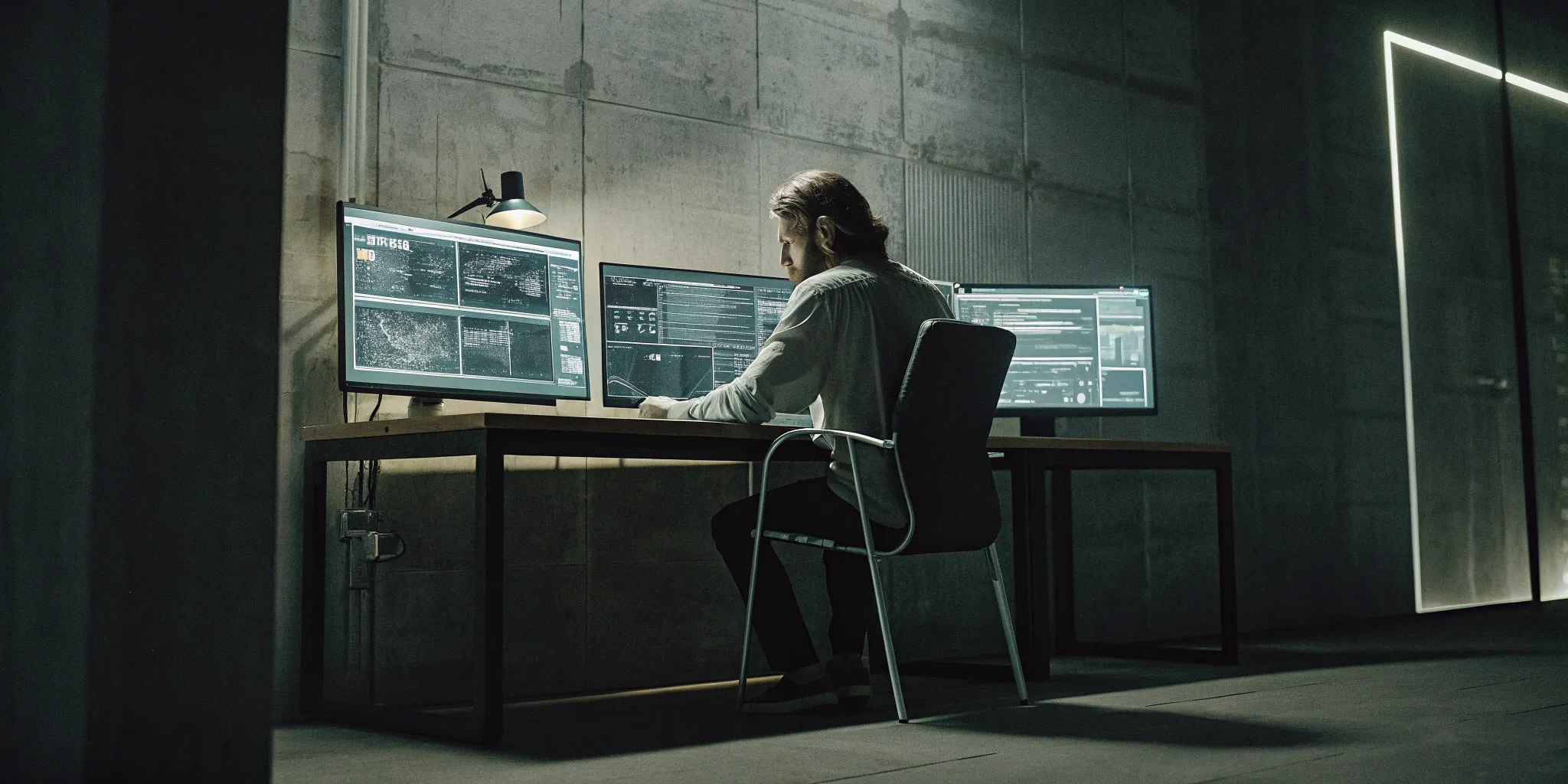
Unlocking the Benefits of a Developer-First Approach

